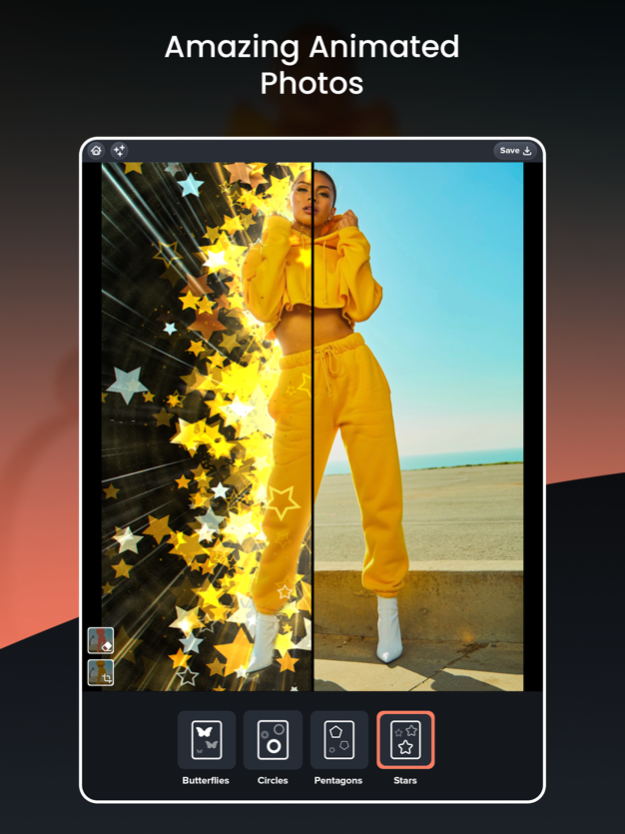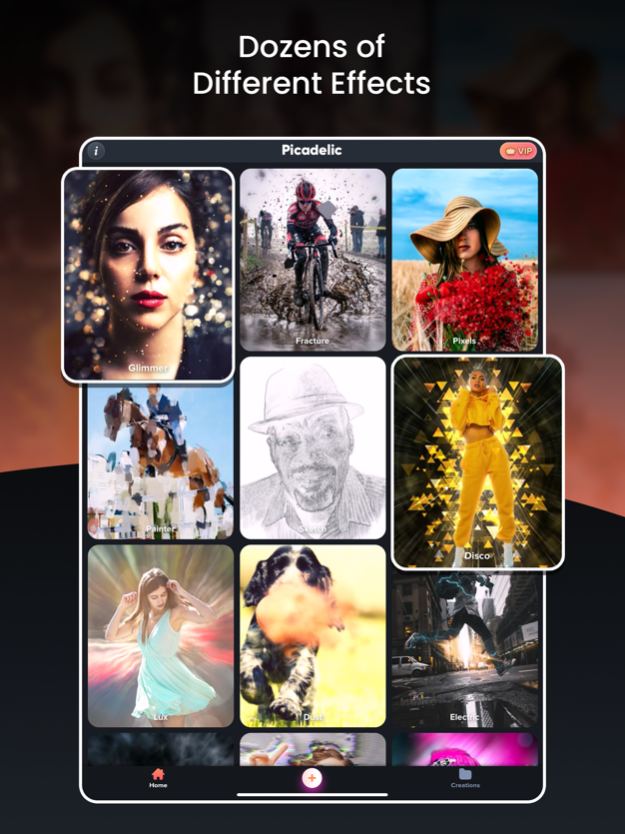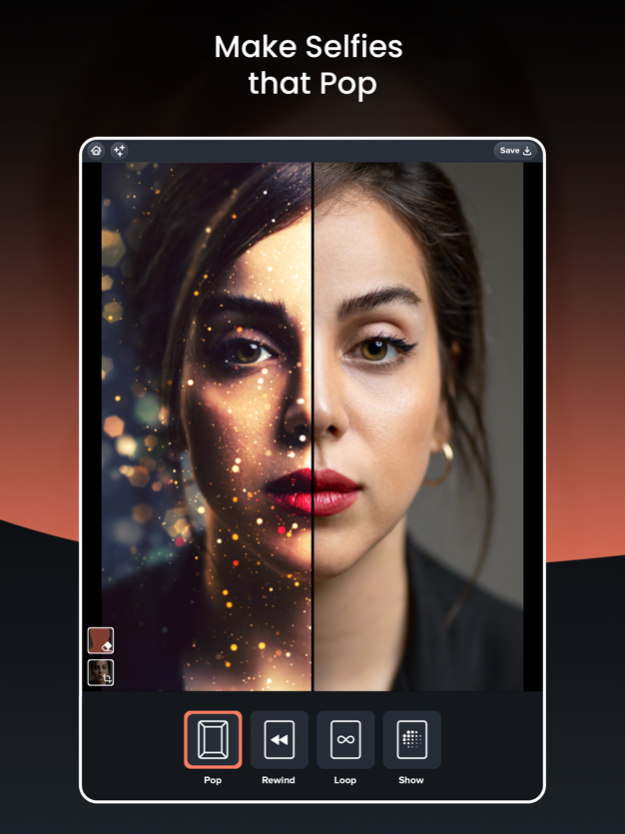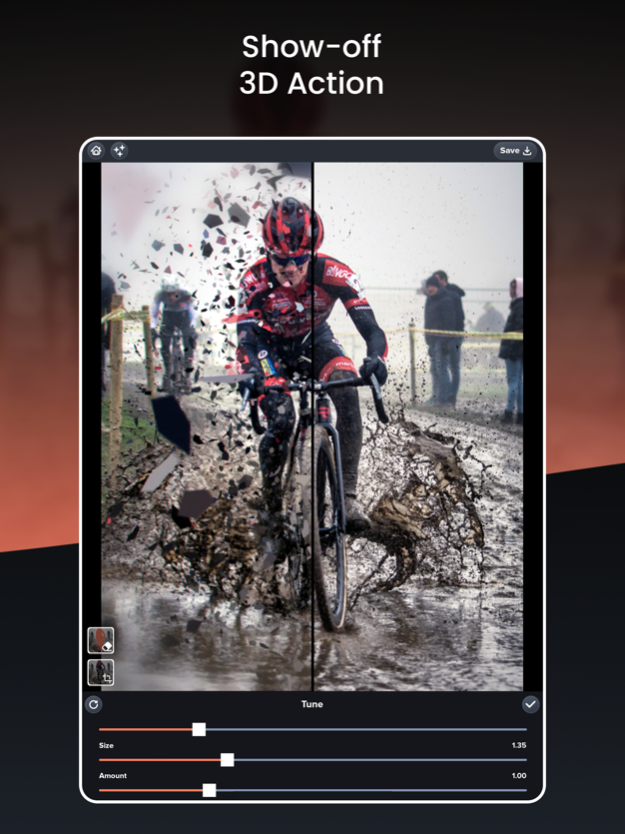Picadelic Photo Effects Editor 1.1.0
Free Version
Publisher Description
Picadelic brings a new level of creativity to photos with stunning animated effects. Quickly and easily transform photos into unforgettable digital artwork with a huge assortment of aesthetic filters. From dazzling light shows and elegant ink sketches to dramatic disintegrations and mind-bending glitches, choose from dozens of brilliant visual photo editor effects that bring photos to life and impress friends and followers.
Picadelic offers a wide range of professional quality photo editing tools that are easy to use, whether you're looking to quickly create eye-catching animations or take your time to craft a digital masterpiece. If you want to enhance your selfies and group shots, product photos, or landscapes, you'll find a variety of photo effects and image filters to suit any occasion or purpose.
You can create your artwork in 3 easy steps:
1. Pick your effect
2. Pick your photo
3. Save your masterpiece instantly or make any custom changes you wish
Customizations available include:
Lens options: Many effects offer a variety of lenses to change the motion graphics on your photo. Lens options include hearts, bubbles, feathers, butterflies, stars and many others (even smiley faces).
Reveal options: Effects can appear in different ways on your photo. Options include:
Show: plays the effect one time through
Pop: introducing the effect through an image bounce
Rewind: plays the effect forward, then backward
Flip: plays the effect as a series of turning pages
Loop: plays the effect continuously
Mask options: Picadelic photo editing technology uses AI to automatically select the most likely part of your photo for the effect. However, you can always change this by selecting your own part of photo to mask. Easily remove backgrounds of images or animate them in fun and unique ways.
Tuning options: For even more artistic control, modify your animated photos with precise edits to adjust the amount, size, and motion of your effect graphics.
Then share your creation to Instagram, TikTok, Facebook, Snapchat, Twitter, and more.
Dozens of image filters and effects are available in a wide range of styles, including:
Aesthetic, light-based animations
Realistic, particle-based animations
Surreal, artistic animations
Super-hero styled animations
Creative, paint-based animations
Try them all today!
Get UNLIMITED ACCESS to all photo filters, visual effects and more with Picadelic VIP.
Terms of use: https://www.apple.com/legal/internet-services/itunes/dev/stdeula/
Oct 22, 2023
Version 1.1.0
This update adds four fun new effects, along with Halloween lenses. We have also included various bug fixes and performance improvements. Have fun!
About Picadelic Photo Effects Editor
Picadelic Photo Effects Editor is a free app for iOS published in the Screen Capture list of apps, part of Graphic Apps.
The company that develops Picadelic Photo Effects Editor is Picadelic. The latest version released by its developer is 1.1.0.
To install Picadelic Photo Effects Editor on your iOS device, just click the green Continue To App button above to start the installation process. The app is listed on our website since 2023-10-22 and was downloaded 4 times. We have already checked if the download link is safe, however for your own protection we recommend that you scan the downloaded app with your antivirus. Your antivirus may detect the Picadelic Photo Effects Editor as malware if the download link is broken.
How to install Picadelic Photo Effects Editor on your iOS device:
- Click on the Continue To App button on our website. This will redirect you to the App Store.
- Once the Picadelic Photo Effects Editor is shown in the iTunes listing of your iOS device, you can start its download and installation. Tap on the GET button to the right of the app to start downloading it.
- If you are not logged-in the iOS appstore app, you'll be prompted for your your Apple ID and/or password.
- After Picadelic Photo Effects Editor is downloaded, you'll see an INSTALL button to the right. Tap on it to start the actual installation of the iOS app.
- Once installation is finished you can tap on the OPEN button to start it. Its icon will also be added to your device home screen.